Prestashop Tutorials
Guide Install Theme Prestashop 1.7

As you know, we have released a new theme Leo Hitech in the latest version Prestashop 1.7
How to edit text in your blog in Prestashop 1.7

Nowadays, online stores are using blogs as a way to reach customers effectively. On the blog, writer can share their product trends, announcing a new collection or customer services and promotion activities with rich content and interest ways.
How to manage Menu Categories in Prestashop 1.6.1.x

Today, I will introduce to you a Prestashop guide for using menu categories in prestashop 1.6.1.x
Guide using Layer Navigation Module in Prestashop 1.6

Layered navigation block module serves like a product filter on category pages. That allows your customers to select the products they look for quickly. It can be only displayed on products list pages.
How to add language in Prestashop 1.6

Prestashop Stores come with multiple languages. It means that Prestashop aimed to Global Store. Trader will not be confused their customers come from, Prestashop Store can easily customize every language in the world, and consumer can understand your commodity traded. Thus, we write a guideline for shop owners with just few steps you can add any language in the world into your store.
Shopping at Leo Theme
Many our customer face with some problem to download theme, purchase theme and payment. So we write a blog, it could be seen a guideline for people when shopping at Leo Theme.
How to Add Social Network Link in Prestashop 1.6.1.0

Using social networking with your online store is necessary. Social Networking help consumers track your update information as promotion activities or your new products. Using social network as Facebook. Twitter, LinkedIn is becoming more and more popular. Therefore, using social networking as marketing channel is wonderful to approach customers. Today, we will guide you to add social networking link into your store with the latest version 1.6.1.0.
How to add or remove Features of Product in Prestashop 1.6.1.0
With an online store, the Features of Product is necessary. You may imagine that, if your product just include Name and Price, whether consumers want to buy theme? In some situations, you want to discount the price or launch promotion activity, you should use our widget to display your ideals. With Ap Page Builder, we bring a list of widget/ features for your product details. Today, we will guide you to add or remove these features.
How to update the latest prestashop version 1.6.1.0

Hi everyone! I understand that you will have many problem when upgrading your store to prestashop 1.6.1.0 version. I write this tutorial will help you can easily solve this problem by tips and tricks. Moreover, I will show significant changes and Prestashop V1.6.1.0 Themes Upgrade Plan at leotheme.com
How to manage Tax Rule in Prestashop 1.6x

A tax rules is something different from Taxes. You can use a tax rule to apply different taxes through to the country (or state). You can use a single tax rule to apply different taxes to a product for customers from different countries.
How to manage Taxes in Prestashop 1.6x

When running online business, the administration work involved is inevitable. Taxation is one of those issues. Today we will teach you to manage your store's tax through Prestashop 1.6x Modules.
How to manage currencies and set the default currency in Prestashop 1.6x

On these days, online shops became popular. Customers can be anywhere around the world, so they can pay with different currencies. PrestaShop module will help you solve this problem in a simple way.
How to change admin panel language in Prestashop 1.6x

Nowadays, Demand for using themes is undeniable with the online store and it came from all over the world. Therefore, a multi-language catalog is needed for the user.
This tutorial will show you how to change the Prestashop administration panel language.
How to add Google Analytics tracking code
About your online store have to compete with other competitors is inevitable, how customers find you easily is a problem.
Google Analytics provided a new Asynchronous Tracking Code snippet as an alternate way to track your website. There are three main reasons for user updated the latest Google analytics.
+) Improve Site Speed
+) Reduce Bounce Rate
+) Improve Data Accuracy
Prestashop 1.6x. How to manage your banner
Firstly, We should understand clearly what is banner and its purpose. Banner was considered as a border advertising, they should be about products or brands. It is usually placed in the footer, but you can put it anywhere you want. It is usually beautiful images with some commentary to help viewers understand the products as well as the store's promotion program.
Guide Using Footer in Prestashop 1.6x

Firstly you need to understand what footer is and what it contains. For a complete layout in a site includes header, content and footer. It is last section of usual layout. It often contains, homepage, introduced the author, contact and blog... The reason is simple so that it becomes a convention because people are used to seeing these things at the bottom. It almost reminds viewers one part of what is in the page, the link to which viewers want to contact or follow. Today we write a guideline for you how to manage and use these modules and widgets in the footer.
Using Home Slider Module in Prestashop!

The advantages of Slider for your homepage
- Easy to create colorful, attractive designs using the standard templates and themes
- Easy to modify compared to other visual aids, such as charts, and easy to drag and drop slides to re-order presentation.
- Easy to present and maintain eye contact with a large audience by simply advancing the slides with a keystroke, eliminating the need for handouts to follow the message.
Managing Catagories in Prestashop 1.6

The importance of categories
Categories is necessary, thus they permit user group products which have the same techniques. This help customer find what they need easier through the diversification of your categories and it also narrows the finding location when customer can search the type of product which they need. Categories also help customer compare product easily (by using modules and techniques of Prestashop)
User should create a new category when you have at least two products with the same techniques and attributes. Products contained in a category should be compatible, if they are unchanged. Keeping this idea in mind when adding new products and create new categories. You cannot create categories, and then you give all of its products in the same place at the "Home". But then the customer is very difficult to search and compare products together.

How to Manage Multiple Stores in Prestashop using Leo Framework
When we should use multi-store?
- When you sell your product range and they cannot be present in the same store. For example, food and clothing, you cannot sell clothes on site selling food or vice versa.
- When you like the changes, instead you have 1 shop with full function of time you can have much more to change the look of your store to let customers enjoy.
- When you focus on the holidays or events, the multiple shop would be a reasonable choice for multiple shop was set how often based on events such as Christmas, Thanksgiving...
- When you have a trade and retail store selling products at retail and trade prices.
- When you have products selling in multiple countries but at different prices.
- When you build multiple stores with different branding and layouts.
Follow Our Steps and for Each Step, you should SAVE what you did for losing data and CLICK images for FULL SCREEN !
***Guideline*** Installing Prestashop 1.6!!!

Technology is constantly developing and Prestashop is exactly the same. We had gone are tough times with Prestashop version 1.5, with a lot of technical issues. We are always looking forward to the perfection, and the latest version 1.6.0.11 has been launched. Based on your contributions, we try to complete our products every day in order to show the best themes in the market. We believe that Prestashop 1.6 will bring you exciting experiences on your online store. You also check our list update theme into Prestashop version 1.6.0.11 at HERE!
How to translate prestashop 1.6 theme and modules

Prestashop supports multilingual. You can build a store with different languages. And it's a must-have feature in your site if you are running your business in different countries.
To build a multilingual prestashop site, you need to know how to translate theme and modules. Here is the 4 steps of how to translate Leo Pretashop theme and module in Prestashop 1.6.
- Install language package
- Translate theme - Font office and Back-office
- Translate installed modules
- Other Translation
In this tutorial, we will translate from English to French as sample.
Prestashop 1.6 and our upgrade plan

Prestashop 1.6 has been released for almost 2 months with a lot of new features and improvements. In this blog post, we would like to show you why you should upgrade to Prestashop 1.6, introduce Leo Framework - the best responsive pretashop theme framework and our themes, extension upgrade plan. So let's get started.
Leo Framework 4.0 - Powerful Theme Framework for PrestaShop 1.7
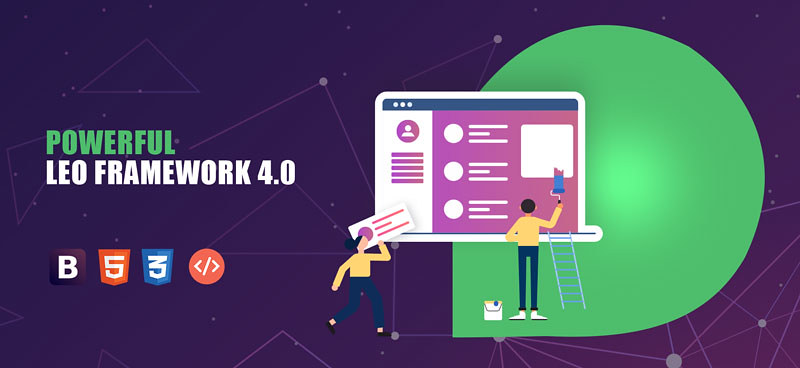
With year-experienced & excellent provider in PrestaShop Theme, Leotheme already achieve success in web application to better user’s shopping experience in Open Source as PrestaShop . Since the first version of Leo prestashop framework was released, we - Leotheme - releaed the first "PrestaShop Theme Framework" project got positive feedbacks from Prestashop guru and customers because of its simplicity, flexibility & ease to use.
To be continued of that process, we are Leotheme - very pleased to announce that new Theme Framework PrestaShop 1.7. A huge benefits & experience you can get at Leotheme Framework 4.0 in PrestaShop 1.7.
Let’ discover Leotheme Framework now to make it true.
Outstanding Leotheme Framework 4.0 Features
- Effective Time-saving & Cost-saving
- Native PrestaShop Theme Framework 1.7
- 100% Fully Responsive
- Intuitive Drag n Drop Page Builder Interface
- Flexible Layouts Configuration & Customization
- Advanced Premium PrestaShop Modules Included
- Powerful Ap Page Builder
- Powerful Mega Menu Module
- Ajax & Quick Search
- Quick Social Login
- Leo Slideshow
- Leo Features
- Leo Blog
- Dedicated Custom Work Services
- Ease to Use & Customize
- Bootstrap 4.x Supported
- Visual & Intuitive Layout Configuration
- Real-time Live Editor
How to Sign Up in Leotheme (video)
10 Days - Money Back Guarantee!
Our goal has always been to bring satisfaction, happy and warm community for you. If you are not thrilled with the product or are not enjoying the experience, and you are not satisfied with the membership, just send us an email within 7 days of your purchase and you will receive a full refund, no questions asked!
Install Prestashop 1.5.x Theme in your Live Prestashop Website
In this writing, we will guide you how to install Prestashop 1.5.x theme in your live prestashop website. Each prestashop theme package provided by Leotheme contains not only theme but also modules that goes with the theme to make sure all the features in our theme work fine in your website.
Prestashop 1.5.x Quickstart Installation
Prestashop 1.5 is out with huge improvement and new features. With prestashop 1.5, your shop will be much more brilliant.
If you are new to prestashop, this tutorials (with video) will show you step by step instructions of how to install prestashop 1.5.x quickstart.
Prestashop Theme And Module Translation

Prestashop Theme and Module translation
How to translate prestashop theme and module ?
Prestashop supports multiple languages environment. Your Prestashop store can be configured to be a Multi-lingual website. A multi-lingual website will be useful and a key for your business when you run your business in different countries.
In this writing, we will show you how to translate Leo Prestashop theme and module (actually, it is used for all themes, modules translation).
Top Responsive Prestashop Themes

Recently, an emergent discipline called “responsive architecture” has begun asking how physical spaces can respond to the presence of people passing through them. Through a combination of embedded robotics and tensile materials, architects are experimenting with art installations and wall structures that bend, flex, and expand as crowds approach them. Motion sensors can be paired with climate control systems to adjust a room’s temperature and ambient lighting as it fills with people. Companies have already produced “smart glass technology” that can automatically become opaque when a room’s occupants reach a certain density threshold, giving them an additional layer of privacy.!
How to install Prestashop Quickstart package (Prestashop 1.4.x)
All newer themes come primarily with the latest version of prestashop packages that are complete copy of LeoTheme demo site, take your look in our demo.The package includes all modules needed, theme, datasample, images and prestashop source. Simple you get this package in our download categories then put, extract it on your host to start your installation. When the installation is done, you access the backend to change our datasample to yours. This is ways to save time and create exactly look as our demo did.
How to Install Leo Theme in your live prestashop site (Prestashop 1.4.x)
LeoTheme Provide you a package named is "leo_THEMENAME.zip" (THEMENAME is leo_sport_theme.zip, or leo_food_theme.zip..etc) in each download section. This package includes theme, all modules needed and datasample of each module. It will help you save much time of installing and configuring if you plan to change a new look and feel for your live site.








Connect Us
Stay in touch with us and be the first who knows about latest entry directly from LeoTheme.