Guide to update theme to latest version and update Product Page and Category Profile feature

Our themes are always updated to keep up with the latest version of Prestashop, follow the latest trend, and bring the greatest utilities for user. This blog will guide you steps to update our themes to the newest version and update the two advanced features of Ap Page Builder modules which are Product Page and Catogory Profile.
To update Product Page Profile for theme from older version to the new version, you need to prepare:
1. Download zip theme file of the latest version
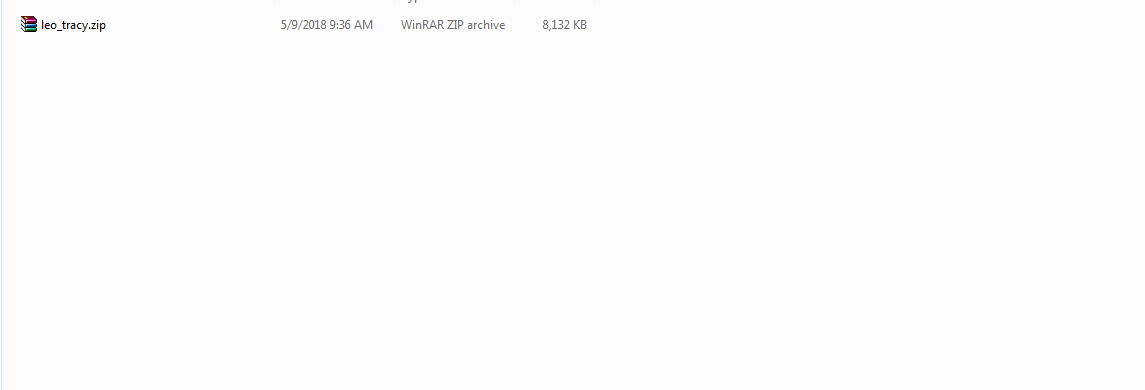
-
The modules at the latest version of Leotheme are included with themes at the latest version, you can find theme in folder dependencies\modules when extract theme_name.zip
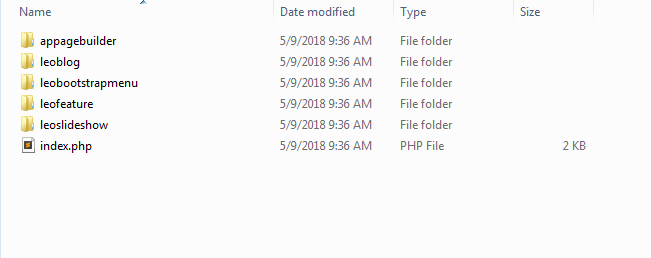
Below are steps to update:
-
Step 1: Copy and replace new theme folder into themes folder on site to replace for the old theme folder (note: Every edit (you edited css, tpl, js file) in the older theme folder on site compared to the original version must be saved and move to the latest theme folder)
-
Step 2: Copy module folder in dependencies\modules into module folder of Prestashop prestashop/modules
-
Step 3: Login admin page and do some configurations as below:
Access tab Ap PageBuilder\Ap Module Configuration then open tab Back-up and update you will see 2 buttons which are Update and Correct Module and Update to use product and category layout
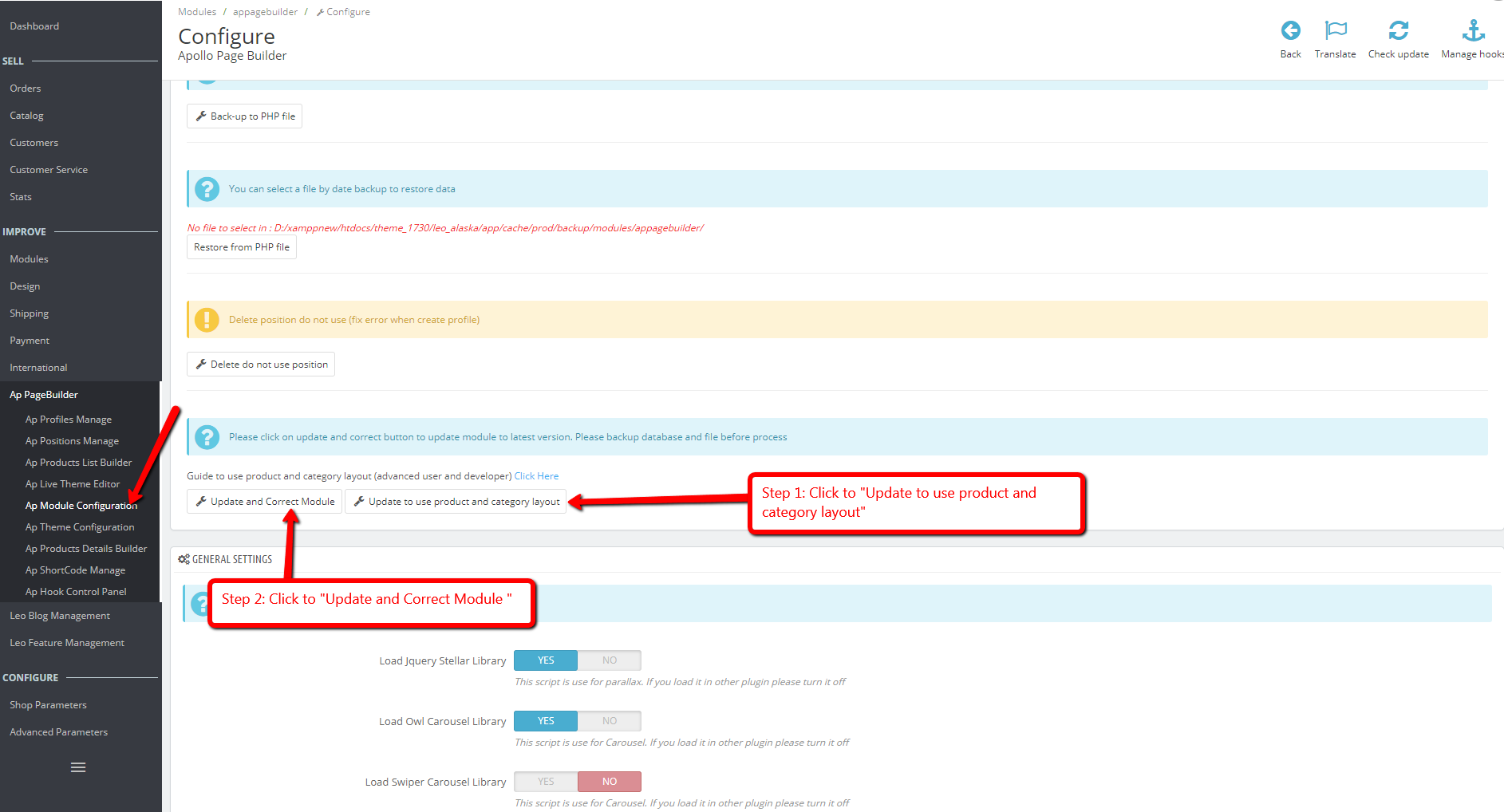
First, click on Update to use product and category layout button to update data, function to create product page profile
Then, click on Update and Correct Module button to complete the update
If on Dashboard bar, the Ap Pagebuilder category appears one more new tab, which is Ap Product Detail Builder, congratulation, you have updated successfully.
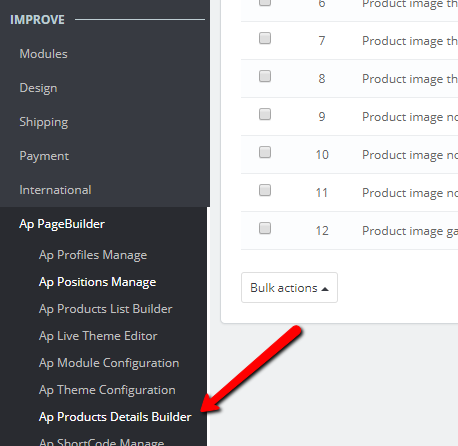
In case there isn’t any tab Ap Product Detail Builder appears, check carefully the steps and make sure you had full preparation as described above.
2. Config Ap Product Detail Builder
-
You can create new product page profile by clicking on Add new button
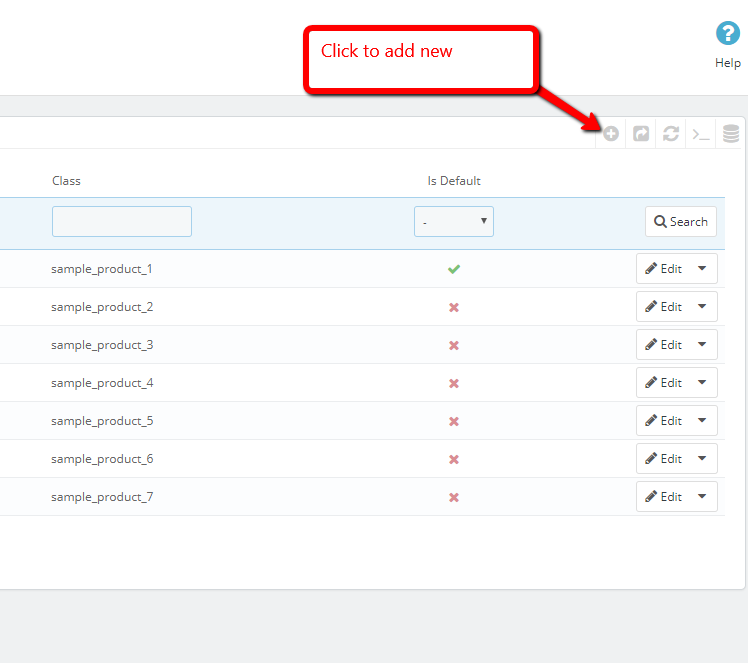
-
Next, you are led to Profile Manage page, here, there are 7 available profile types for you. You can select and use 1 of theme by clicking on Create with this layout button
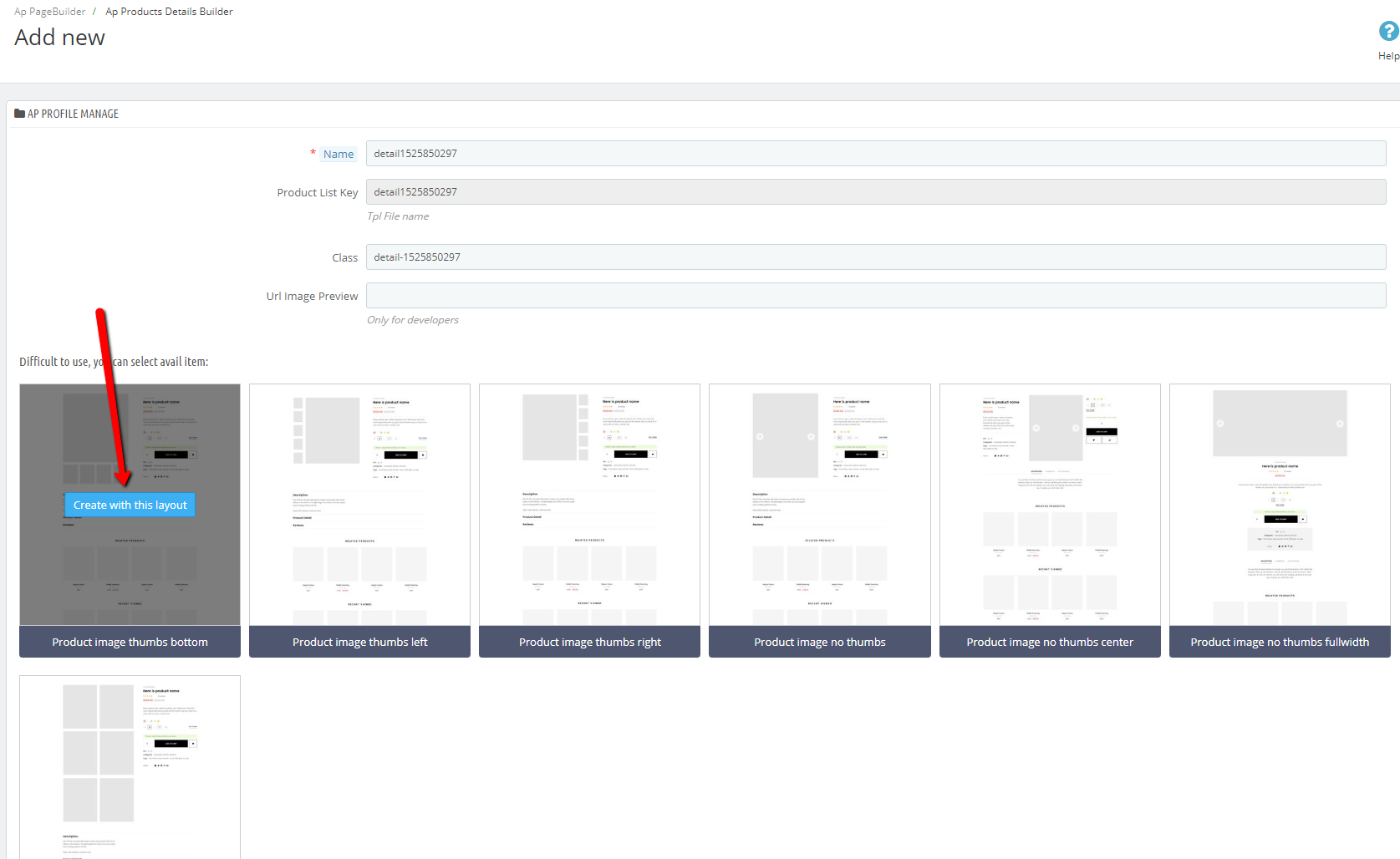
- Scroll mouse down you will see drag-and-drop part, which contains all necessary components for a product page.
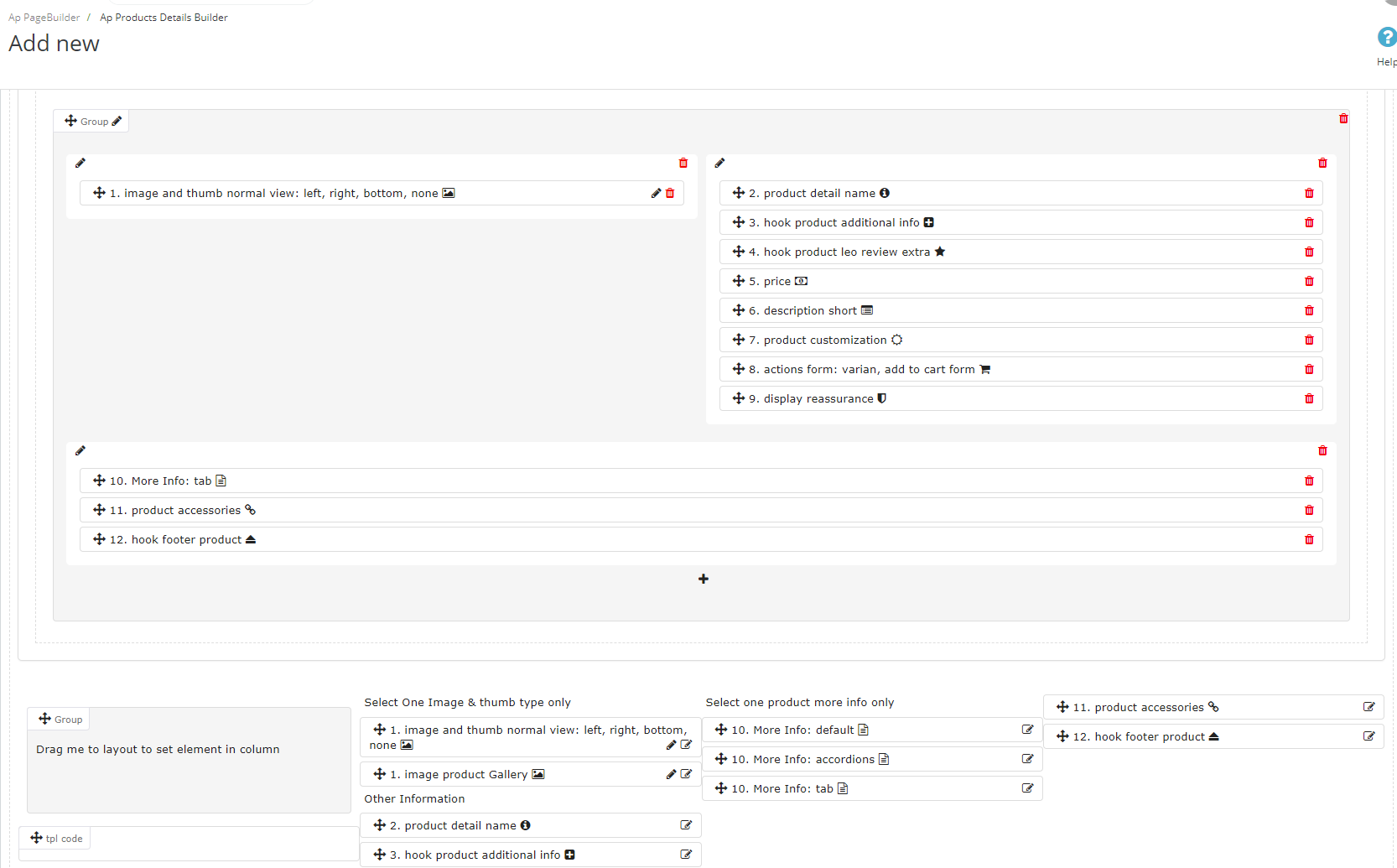
-
You can configure or edit code for each part if any
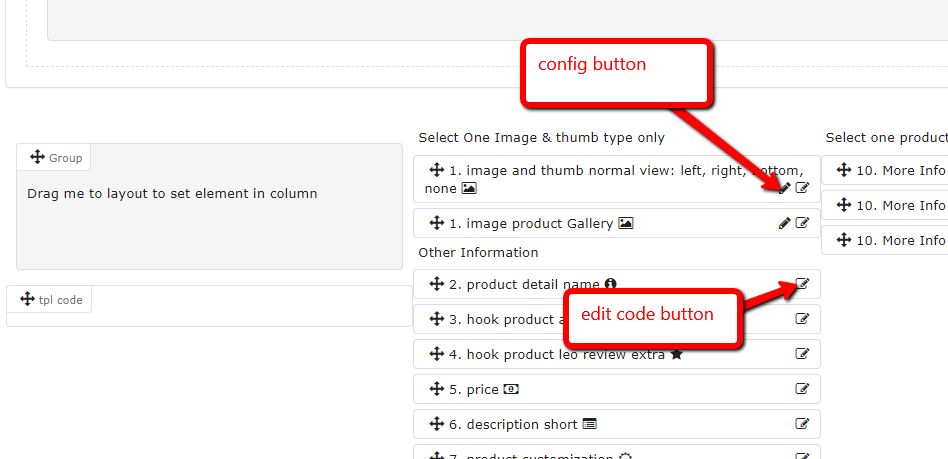
-
Note: The More Info block must be selected right with the configuration in Ap PageBuilder\Ap Theme Configuration\ Page Setting tab
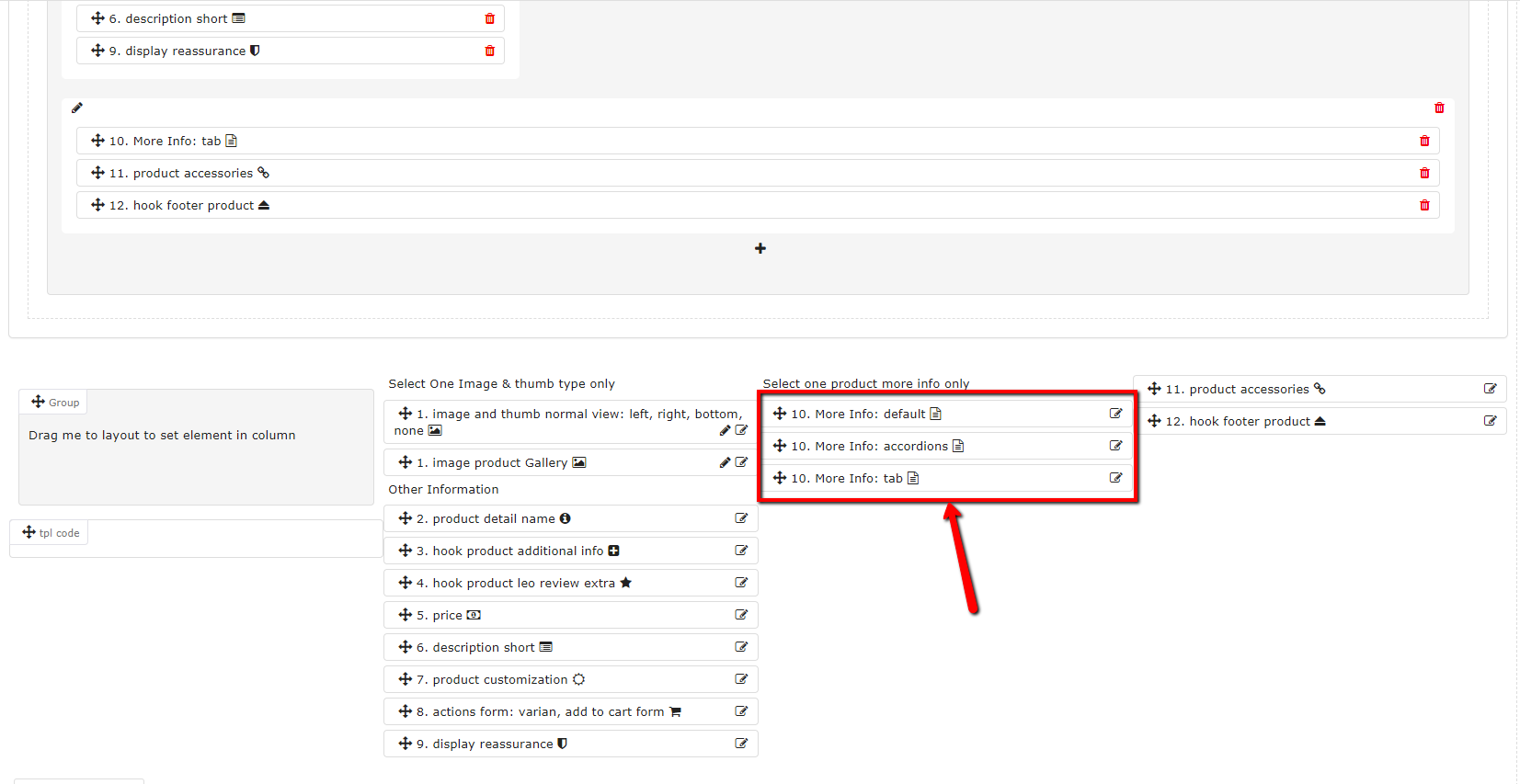
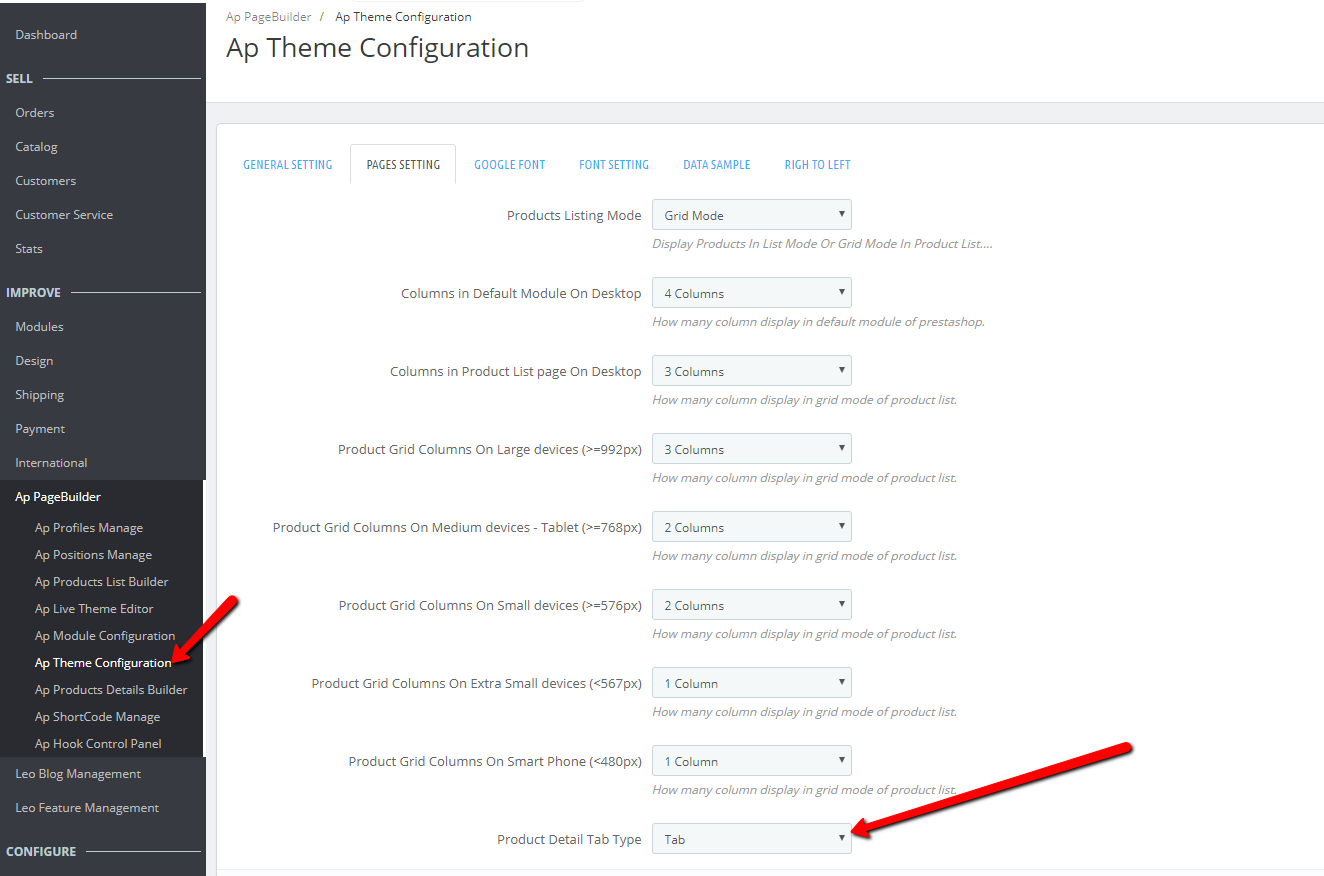
- Click Save to finish changes and you will get a new Product Layout
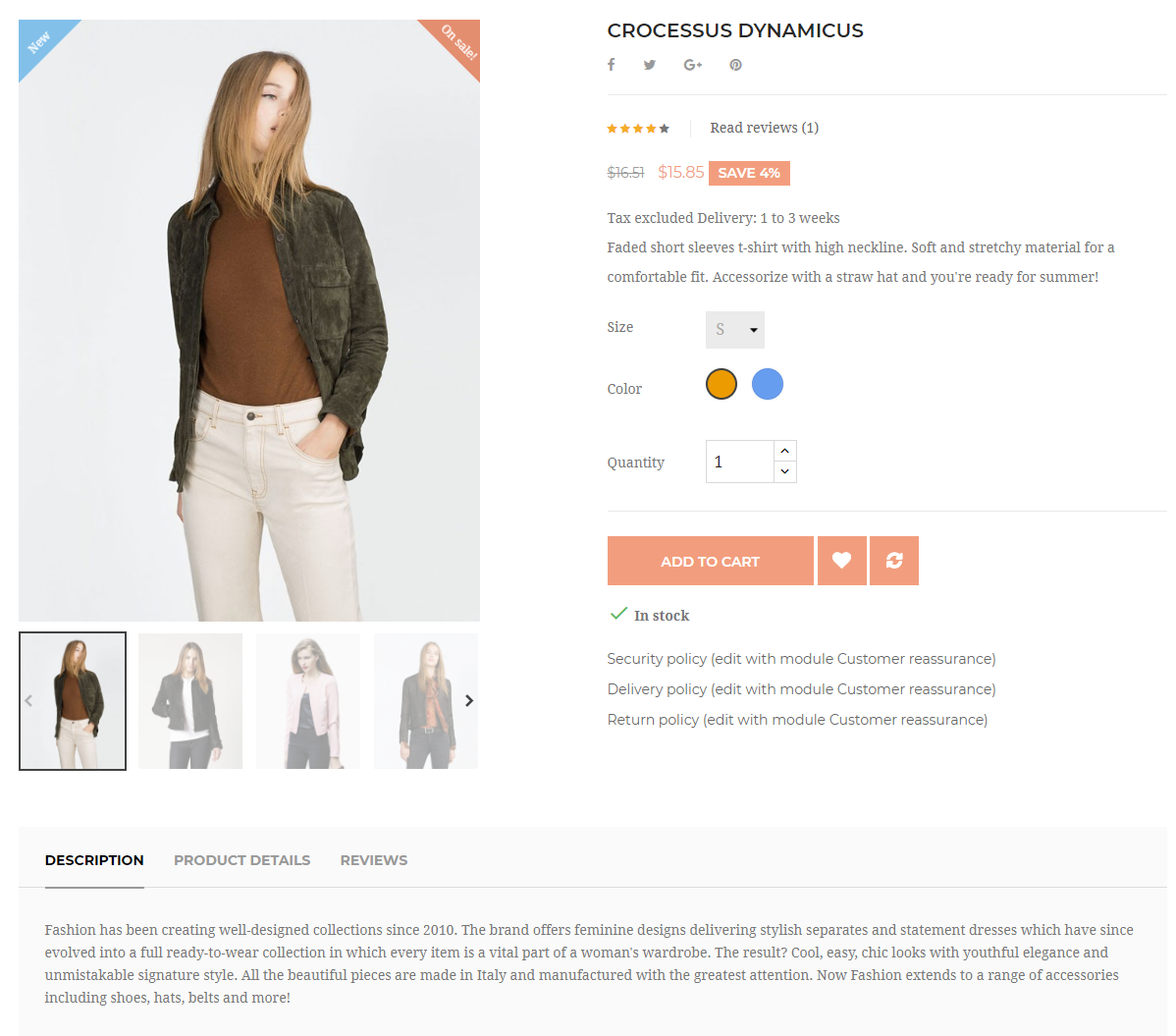
-
You can completely build Product Page Profiles for your own by directly dragging and dropping the ready-to-use components without the need of using our available Profile. However, this will require a little bit knowledge regarding Css code to have a good-looking Product page layout (we recommend this for developers).
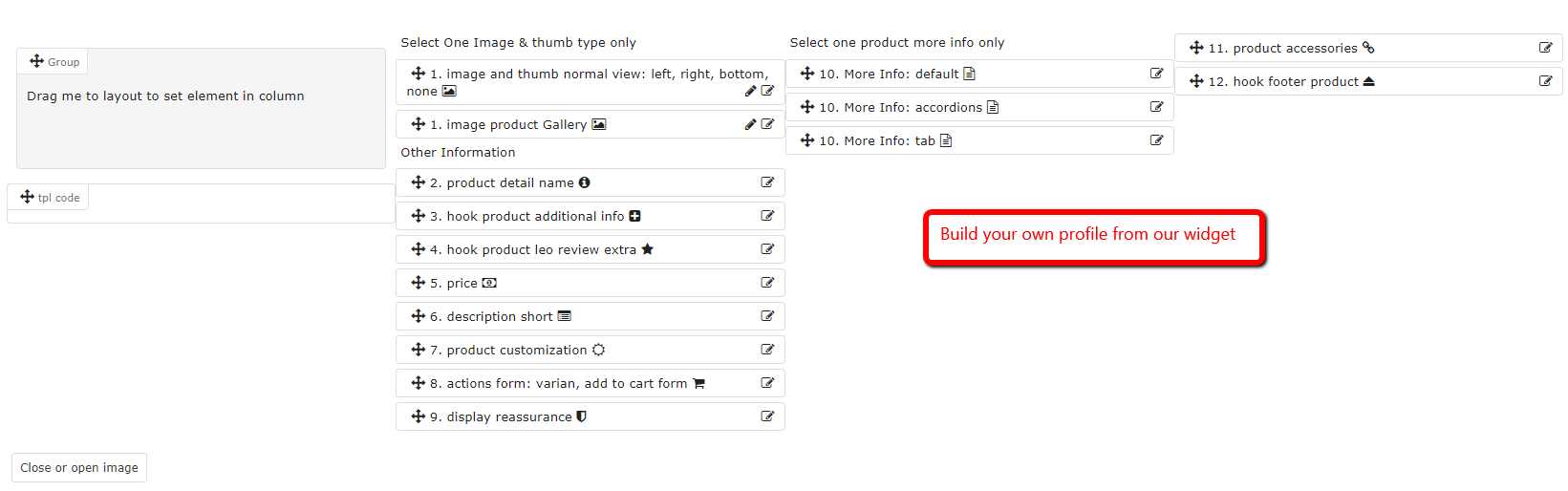
Every technique-related question please contact our developer via email: This email address is being protected from spambots. You need JavaScript enabled to view it.. We are willing to support you.
Read more: Changes about RTL function in our themes

