Error when installing Pretashop Theme
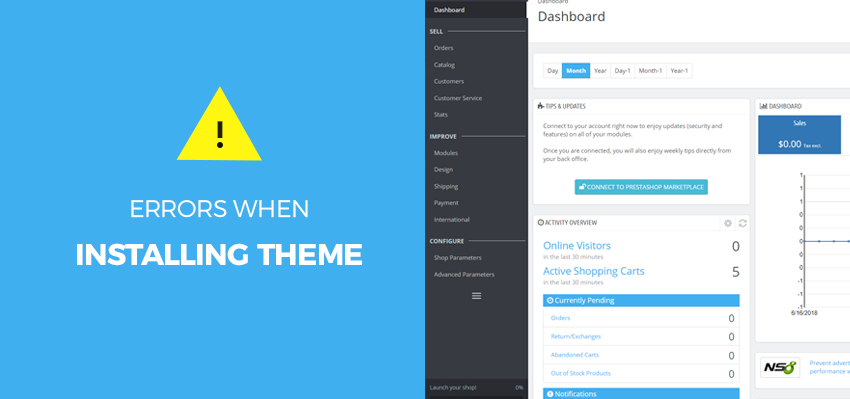
Errors when installing theme:
Since the release of Prestashop version 1.7.2.x up to now, Prestashop has removed some modules as below:
-
ps_bestsellers
-
ps_brandlist
-
ps_categoryproducts
-
ps_newproducts
-
ps_specials
-
ps_supplierlist
Ps_viewedproduct
Therefore, when installing theme, you can face the error as in the below image (You are not allowed to enable this module)
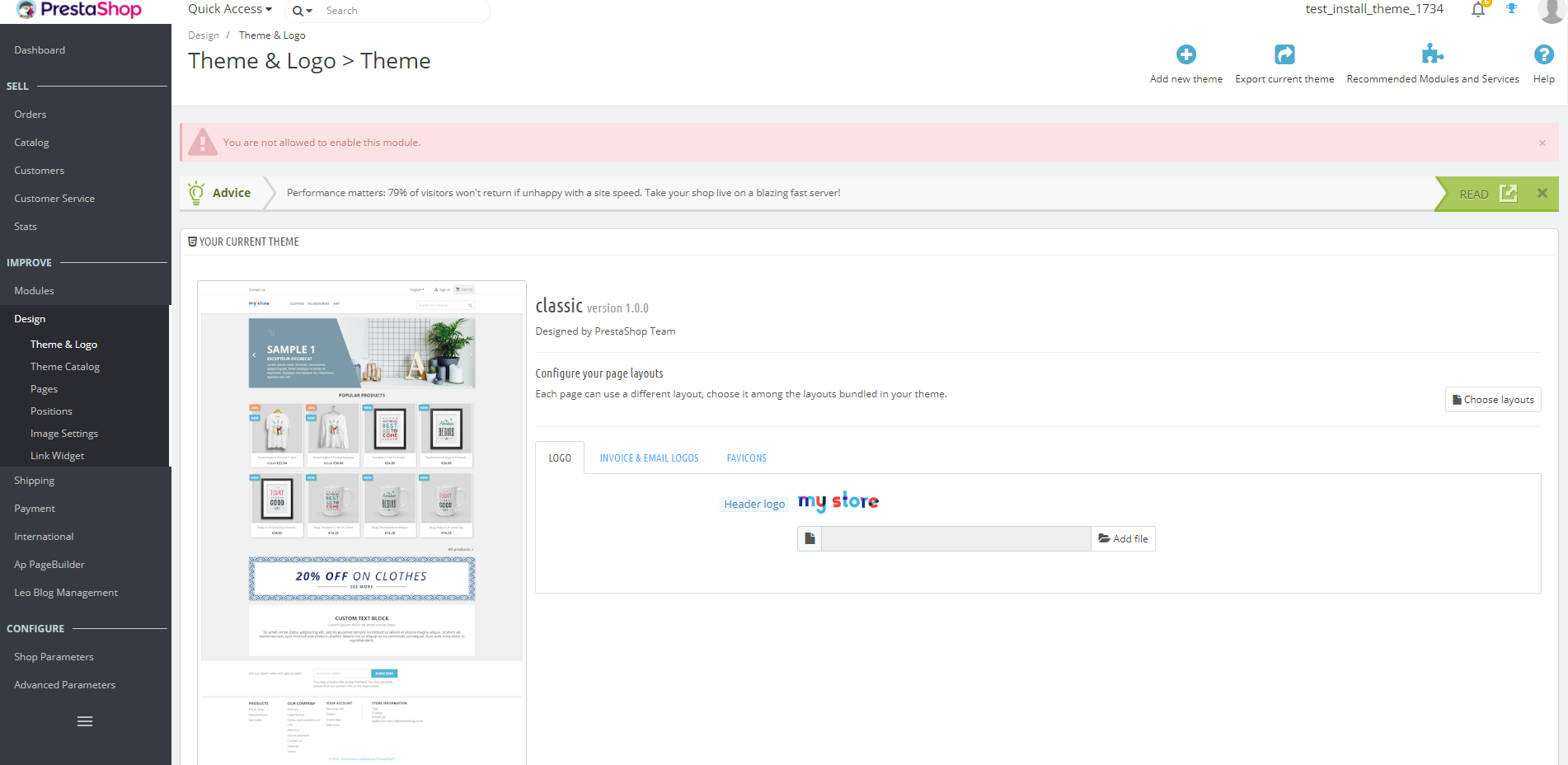
You can download modules in the link here to solve this error
Note: modules in this zip file are not included in the download version of Prestashop. You can download zip file, unzip then install to use the module that you want for your Prestashop by copying module folder to Modules folder in your host Or uploading that module in Backoffice to install.
Update from version 1.7.3.3 to 1.7.3.4:
In Prestashop version 1.7.3.4, prestashop update to improve cookie encryption, there is no changes in database and theme. Therefore, for themes version from 1.7.3.3, you can install in Prestashop version 1.7.3.4
All of your questions please contact us via support channels:
Live chat on website: https://www.leotheme.com/
Fanpage FB: https://www.facebook.com/LeoTheme/
Email: This email address is being protected from spambots. You need JavaScript enabled to view it.

