Leo Widget Module - Userguide
A great prestashop module to help you add Custom HTML, Carousel, Tabs module to any position in your site easily
- Created: 05/05/2013
- latest Update: 09/03/2012
- By: Leotheme
- Email: leotheme@gmail.com
First of all, we would like the thank you for using our work.
Leotheme - a website where you can find the best Joomla Template, Prestashop theme and Extensions as well. We are proud of our high rated themes, extensions. With years of experience working on Opensource, we have created number of great extensions for both Joomla and Prestashop like: Leo Prestashop Framework, Leo Prestashop Megamenu Module ...
Leotheme is also famous for custom work, if you have trouble or help with your website, coding, .... you can find us on Leotheme.com then we will support you or give you suggestions.
Demo of Leo Widget Module
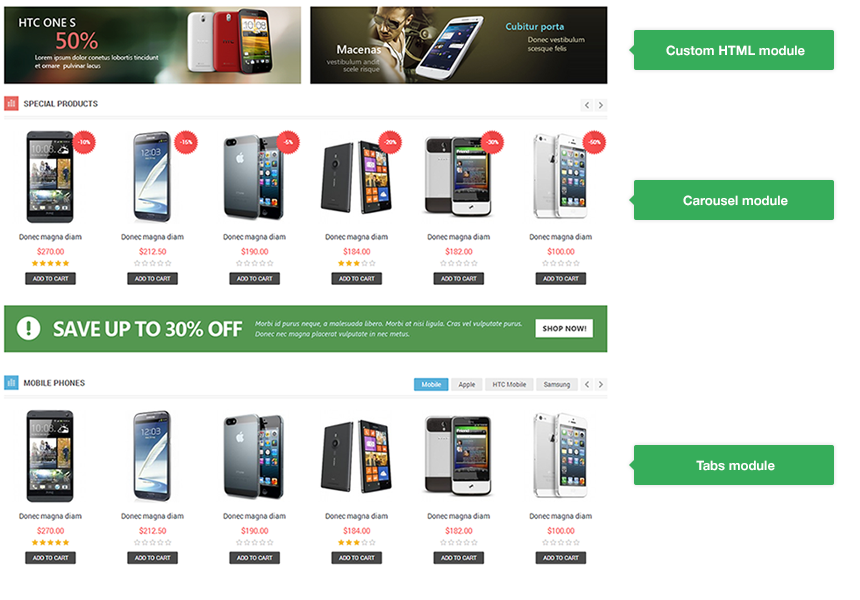
Download and Install
Download
Currently, the module will only be included in the pretashop theme that support the module by default. So you have to download the theme package then the module will be there for you to use.
Install
You can install the module as any other pretashop module. If you are new to prestashop, you can check How To Install Prestashop Module Video Tutorial
Module Configuration
After install the module successfully, it's time to configure it. From back-end of your site, navigate to: Modules >> Modules then find the module Leo Widget.
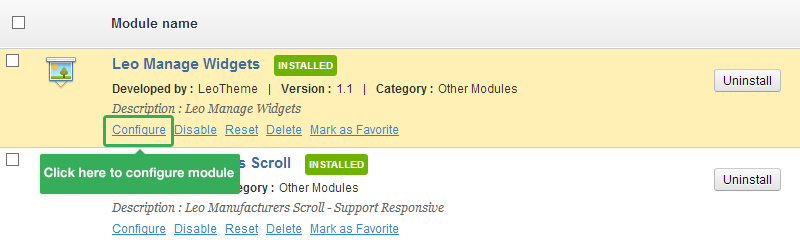
Now, select the page that you want to add widgets to. Once you select a page, the layout of the page will be loaded so that you can select position to add widgets to.
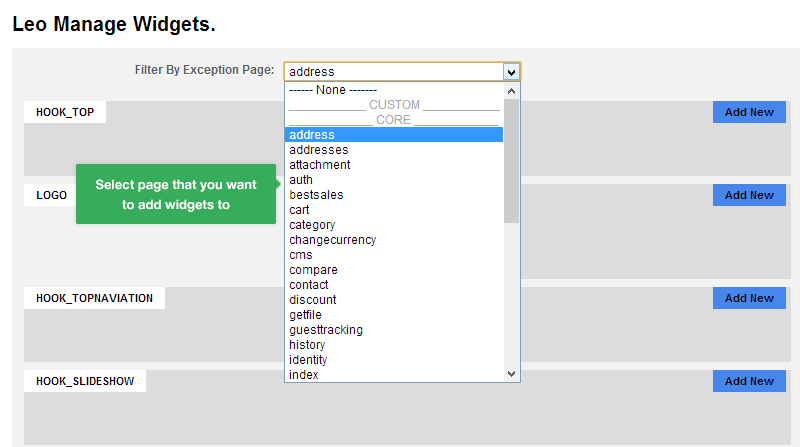
In each position you have permission to add specific widgets. For example, in header position, you can add Custom HTML/b> module only, in the main content position, you can add all widgets (Custom HTML, Tabs, Carousel).
To add new widgets, click on the Add New button on the position.
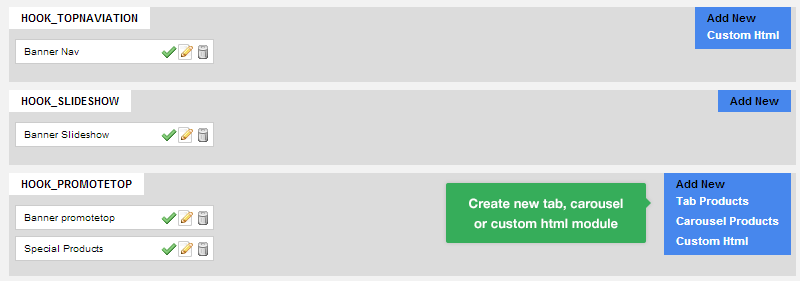
1. Custom HTML
When you select Custom HTML module, you will see the setting panel as the image below.
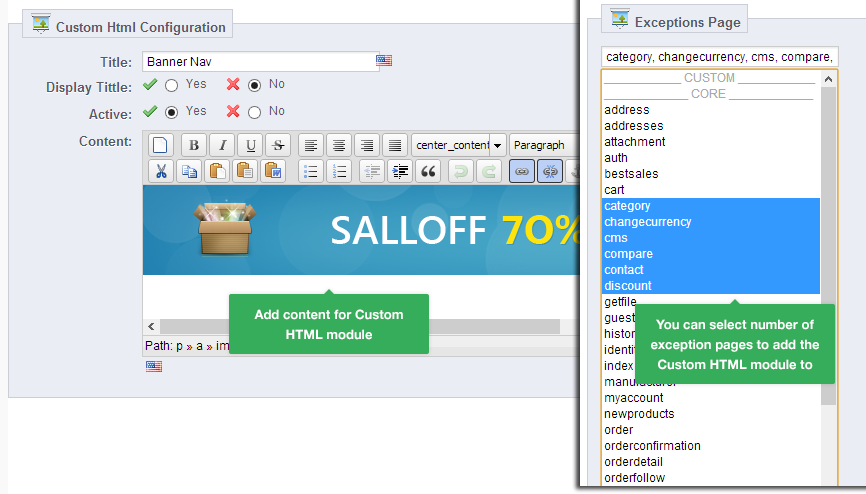
In the setting panel, you can add content for the Custom HTML module, select the exception pages to add the Custom HTML module to.
Front-end Appearance
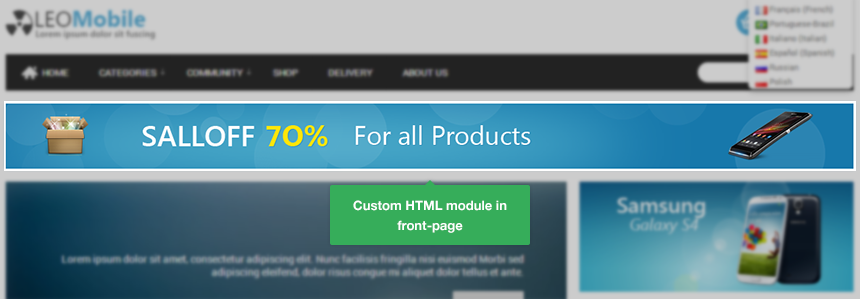
2. Carousel Module
The Carousel module allows you to display items in slider, the selected items are selected based on product type: Featured Products, Special Products, New Products ... You can select number of itmes to be displayed, number of columns ...
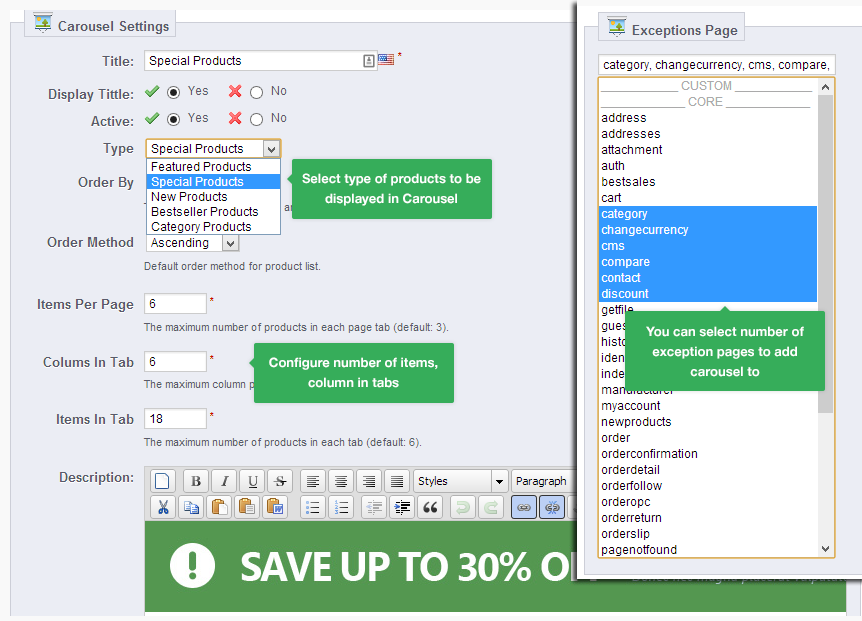
Front-end Appearance

3. Tabs Module
The module allows you to display items from selected categories in tabs. Items from 1 category will be displayed in one tab. You can configure the displaying of items, select to show items based on its type ...
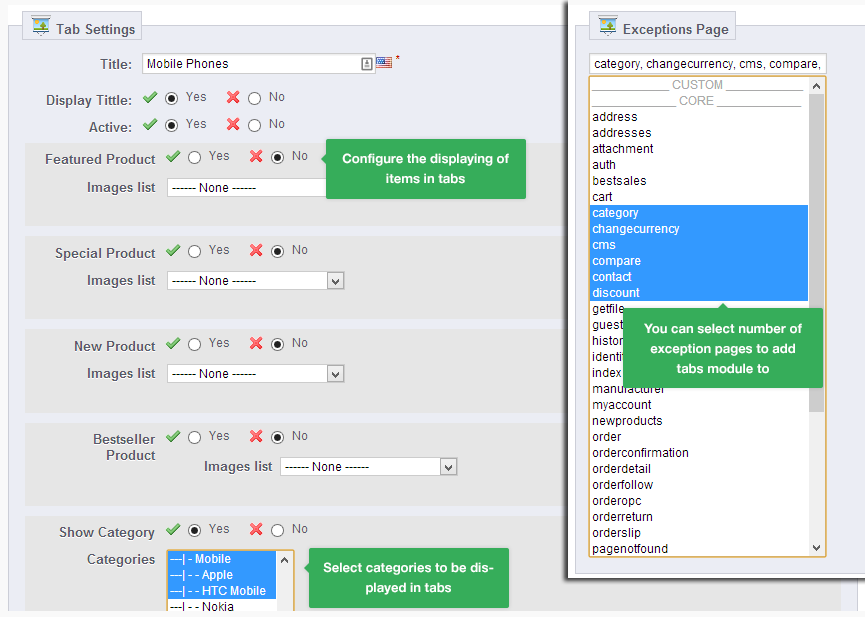
Front-end Appearance
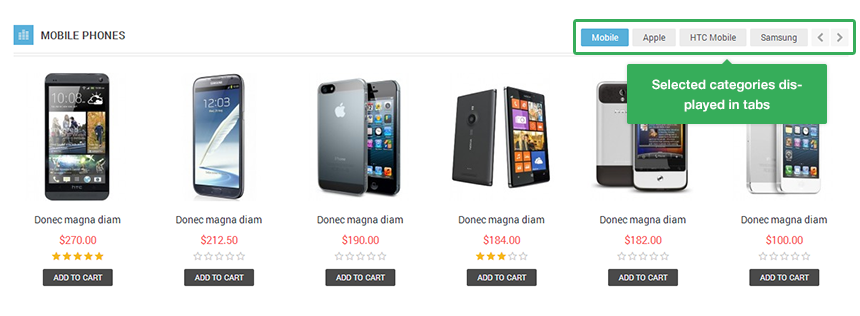
Recommendation
To get support, you can raise your issues in our Forum or send us email through the Contact Form or send directly to the following email: leotheme@gmail.com . We will try to answer and solve problems for you as soon as possible (within 2 days)